What Is an AI Image/Photo Blur Background
AI Image/Photo Blur Background is an AI tool that will change your image or photo to be more attractive and professional by changing the background to blur automatically which can be adjusted to your needs. The blur modes that we provide include Gaussian Blur, Motion Blur and Lens Blur, these of three blur modes are usually used for photography, content creators, e-commerce or websites and also other needs, especially Lens Blur or Bokeh Blur mode. This Image Blur Background tool really saves you time to make the background in images or photos blur briefly without changing objects in the image, generally this method is done manually with photo editing software and certainly takes a lot of time, this tool is perfect for overcoming these problems.
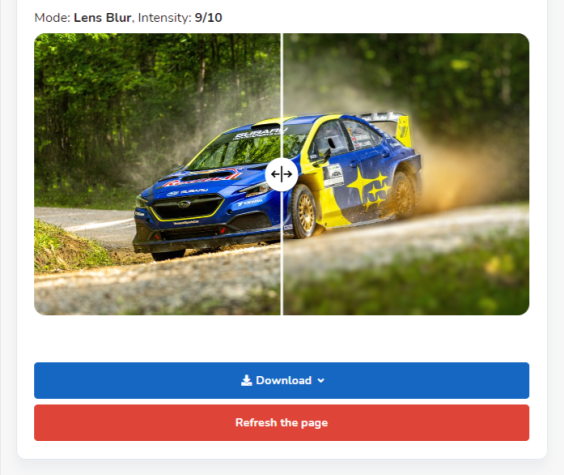
AI Image/Photo Blur Background uses AI and Computer Vision that will separate the object from the background and will detect the background of an object in the image, we recommend that you upload a clear and not blurry photo, so that the process is more precise and fast. You can also adjust the intensity of the resulting blur by selecting intensity in the options, this process does not degrade the quality of your image, the system will maintain the quality of the image, so that the resulting image is maintained and clear. Just like the AI Background Remover tool, this tool uses the same 2 models, including General and Human Segmentation in processing images, if you want to focus on human objects only in the image, select the Human Segmentation model and if you want to focus on objects other than humans, you can use the General model.
We changed the way in applying blur effects to your images, now you can change the blur effect you want and can adjust the intensity of the blur in realtime, this makes it very easy for you to edit the blur effect you want and you can see the before and after changes in your image. At the initial stage, you only upload the image on the form and then select the AI model to be used, then at the next stage, namely the editing stage and the application of blur in real time.
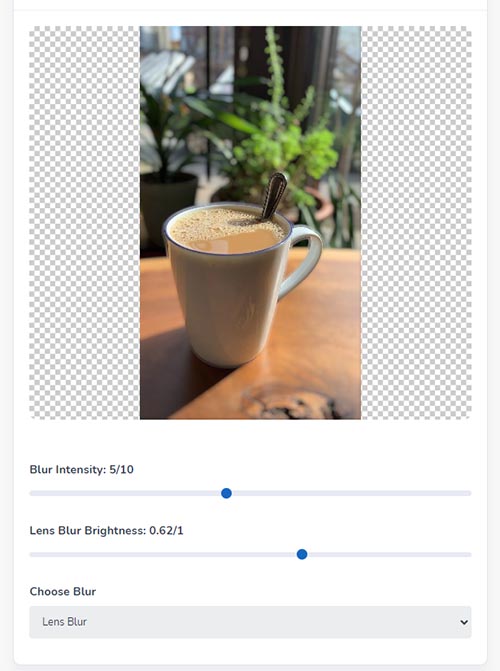
How to Use the Blur Background Tool?
You only need an image or photo that will be blurred background, upload it into the form that we have provided, make sure it matches the extension that we allow including jpg, jpeg, and png, select the blur mode and intensity of the resulting blur, wait a few seconds until our system finishes processing your image or photo. Because this tool is very easy to use, you can use this tool with your laptop, computer or smartphone.
Nowadays you no longer need to worry about producing professional images for your business needs, just use this tool in your creative process.
Where Are Images Stored?
We do not store anything including your images. The images you upload will be automatically deleted by the system.